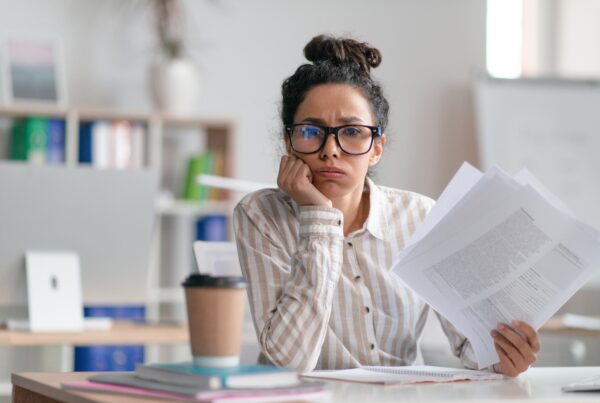Design isn’t just about drawing pretty pictures anymore
In the late 1990s – in her favourite Doc Martens and an oversized jumper – Anna began her design journey. Her vision? To combine a thirst for learning with a determination to create a beautifully designed world.
Fast forward nearly three decades later, and she once again owns a pair of Doc Martens and an oversized jumper. Fashion aside, Anna shares with us what she has learned in over 25 years in the industry: from publishing and communications, to building e-learning products that engage and the importance of design inclusivity.
Anna – you’ve been on quite a journey. What’s the most important thing you’ve learned so far?
You know, I was given a dyslexic diagnosis quite late in life. That was a revelation: suddenly everything made sense. I realised why creativity was like breathing for me. You see, I could understand and translate the world visually but also I could express myself that way much better. Unfortunately, the way I was taught to learn in my early years wasn’t right for me and that created a lot of challenges.
Since my diagnosis, it’s become my purpose to design more inclusively. To think about the people who want to learn but might have different needs from others. Thankfully the last few years have seen a major shift for the need for inclusive design and accessibility from the big corporations. Seeing that makes me really happy.
So, are you always designing with accessibility in mind?
Yes, although it kind of comes naturally. If I design an e-learning course or product for one of our clients it has to make sense to me. I go through the User Experience (UX) with my team over and over again to ensure all possible ‘problematic areas’ have been ironed out. This has been a very long career and I’ve seen it all. From designers who do not want to compromise their vision to make things work, to clients who need highly engaging products but have lots of internal restrictions.
Yet I enjoy that challenge. For me, design, function, and the client brief need to be choreographed in complete harmony.

What are your key practices for achieving this harmony when it comes to e-learning?
When it comes to design, what three words should readers take away from this?
Make design: simple, accessible and fun.
There is still a lot to discover and learn in this space. But the more people we serve, the more exciting this journey becomes for me.
Design isn’t about drawing pretty pictures these days – although I’m not sure it ever was – it’s about so much more. It’s about helping people to navigate and learn complex topics, while avoiding information overload.

Want to know more about the science of e-learning design?
Download our guide on 10 techniques from the brain and behavioural sciences that are surefire ways of boosting your e-learning programme, without blowing your budget.